 SilverSHielD and Flamory
SilverSHielD and Flamory
Flamory provides the following integration abilities:
- Create and use window snapshots for SilverSHielD
- Take and edit SilverSHielD screenshots
- Automatically copy selected text from SilverSHielD and save it to Flamory history
To automate your day-to-day SilverSHielD tasks, use the Nekton automation platform. Describe your workflow in plain language, and get it automated using AI.
Screenshot editing
Flamory helps you capture and store screenshots from SilverSHielD by pressing a single hotkey. It will be saved to a history, so you can continue doing your tasks without interruptions. Later, you can edit the screenshot: crop, resize, add labels and highlights. After that, you can paste the screenshot into any other document or e-mail message.
Here is how SilverSHielD snapshot can look like. Get Flamory and try this on your computer.
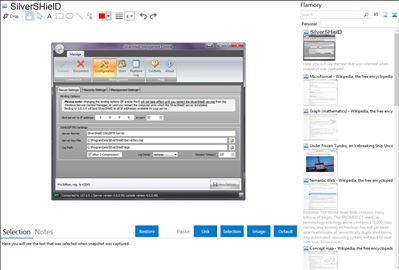
Application info
What is SilverSHielD?
SilverSHielD is a free, feature-rich, award-winning SSH (SSH2) and SFTP server for Windows. Below you can read some of its features:
Authentication
Keyboard-interactive
Password-based (also supports Windows/AD account authentication!)
Public-Key (supports multiple keys per user!)
Additional security settings
Ability to set the maximum number of concurrent connections (Pro edition only)
Ability to force a delay upon new connection, for anti-hammering
Put the client IP in tarpit after a definable number of failed authentication attempts
Limit access only to certain IP addresses or networks
Per-folder permissions on virtual folders
Virtual folders can be hidden (but still perfectly functional)
Per-user IP security
Auto-disable user account after a cetrain date/time
SafeUp™ server-side file-transfer protection technology
PCI-compliant
Functions and subsystems
Secure Shell/Command (SSH2)
Forwarding
SFTP (supports files larger than 4 GB!)
Compression (Zlib)
Powerful script-based event handling subsystem, with support for 4 major scripting languages (NEW!)
Administration
SilverSHielD runs as a system service and local/remote administration is performed though a modern Management Console, included in the download package, which establishes a secure channel with the SilverSHielD server and allows remote configuration of one or many servers
Alternatively you can take advantage of the Command-Line Interface (CLI) to integrate SilverSHielD management into your workflow, even using 3rd party management tools (provided such tools can call a command line application)
Unlike many other competing products, SilverSHielD isn't loaded with tons of (often useless) features; instead it's focused on simplicity and ease of use, and of course on security and reliability.
And it's free of charge if 3 simultaneous connection from a single client is sufficient for you and if you don't use it for commercial purposes. If you need to allow more than one client connection at a time or to use it for commercial purposes, you can purchase the Pro edition. Anyway your free edition will never expire and all our free edition users are entitled to lifetime updates and upgrades.
Integration level may vary depending on the application version and other factors. Make sure that user are using recent version of SilverSHielD. Please contact us if you have different integration experience.