Site Visualizer Professional and Flamory
Flamory provides the following integration abilities:
- Create and use window snapshots for Site Visualizer Professional
- Take and edit Site Visualizer Professional screenshots
- Automatically copy selected text from Site Visualizer Professional and save it to Flamory history
To automate your day-to-day Site Visualizer Professional tasks, use the Nekton automation platform. Describe your workflow in plain language, and get it automated using AI.
Screenshot editing
Flamory helps you capture and store screenshots from Site Visualizer Professional by pressing a single hotkey. It will be saved to a history, so you can continue doing your tasks without interruptions. Later, you can edit the screenshot: crop, resize, add labels and highlights. After that, you can paste the screenshot into any other document or e-mail message.
Here is how Site Visualizer Professional snapshot can look like. Get Flamory and try this on your computer.
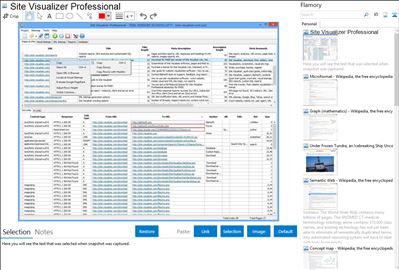
Application info
Site Visualizer is a website crawling tool that visualizes a website's structure and shows a site as a set of pages and their outbound and inbound links. The crawler gathers all SEO-related parameters of every URL within a site. The data can be presented in tabular form, and also as a visual sitemap, a report, or an XML sitemap.
Site Visualizer is intended for webmasters and SEO specialists, and also for anyone who wants to analyze their own or someone else's website, view its link structure (including images, CSS and JS script links), check for errors and duplicate content, and so on.
The program's core advantages over other site crawlers are as follows:
Visual Sitemap – the program visualizes a site's structure by automatically drawing it as a set of pages and links, which can be saved to an image file.
Custom Reports – if you haven't found some analytics that you need among the predefined reports, you can write your own report using SQL.
Convenient division of all crawled URLs into pages and links allows you to view a website's pages, their metrics and content values (title, meta tags, lengths in characters, word and link count, size, etc.) separate from its outbound and inbound links and their parameters (content MIME type, response code, link anchor and type, etc.). You can easily export any data to an Excel file.
Integration level may vary depending on the application version and other factors. Make sure that user are using recent version of Site Visualizer Professional. Please contact us if you have different integration experience.