 Splashtop Remote Desktop and Flamory
Splashtop Remote Desktop and Flamory
Flamory provides the following integration abilities:
- Create and use window snapshots for Splashtop Remote Desktop
- Take and edit Splashtop Remote Desktop screenshots
- Automatically copy selected text from Splashtop Remote Desktop and save it to Flamory history
To automate your day-to-day Splashtop Remote Desktop tasks, use the Nekton automation platform. Describe your workflow in plain language, and get it automated using AI.
Screenshot editing
Flamory helps you capture and store screenshots from Splashtop Remote Desktop by pressing a single hotkey. It will be saved to a history, so you can continue doing your tasks without interruptions. Later, you can edit the screenshot: crop, resize, add labels and highlights. After that, you can paste the screenshot into any other document or e-mail message.
Here is how Splashtop Remote Desktop snapshot can look like. Get Flamory and try this on your computer.
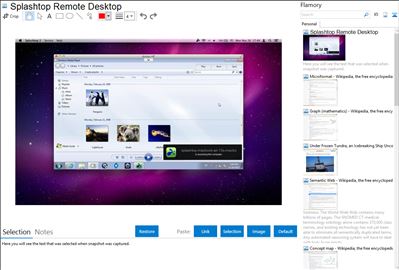
Application info
Splashtop is the next generation of our remote desktop app. It's the easiest way to access all of your content from any device from anywhere! Experience multimedia that is up to 10X faster and better in quality than the competition!
Remotely access your PC or Mac from any of these mobile devices or domputers.
From the comfort of your mobile device, you can now:
View and edit files remotely (no transferring or syncing)
Use your favorite Mac and Windows programs
Watch HD movies, TV shows and Flash videos at up to 30 frames per second with low latency
Stream your music collection from another computer
Give presentations with full audio and video and engage your audience
Play graphic-intensive games
Features
Enjoy these powerful features of Splashtop 2, our next generation remote desktop app:
Fast – highest performance remote app just got faster
Simple – just log in and connect
Solid – enhanced reliability over any network
Vibrant – Apple Retina display support
Optional upgrade to Anywhere Access Pack? :
Splashtop Bridging Cloud™ – seamless connectivity across any network
Self-optimizing – fast and responsive over 3G or Internet
Secure – based on the same SSL-AES security as online banking and shopping
Multi-device support – upgrade on one device, and enjoy the same benefits on all your other Splashtop devices
Splashtop Remote Desktop is also known as Splashtop, Splashtop Personal. Integration level may vary depending on the application version and other factors. Make sure that user are using recent version of Splashtop Remote Desktop. Please contact us if you have different integration experience.