 StickyPad and Flamory
StickyPad and Flamory
Flamory provides the following integration abilities:
- Create and use window snapshots for StickyPad
- Take and edit StickyPad screenshots
- Automatically copy selected text from StickyPad and save it to Flamory history
To automate your day-to-day StickyPad tasks, use the Nekton automation platform. Describe your workflow in plain language, and get it automated using AI.
Screenshot editing
Flamory helps you capture and store screenshots from StickyPad by pressing a single hotkey. It will be saved to a history, so you can continue doing your tasks without interruptions. Later, you can edit the screenshot: crop, resize, add labels and highlights. After that, you can paste the screenshot into any other document or e-mail message.
Here is how StickyPad snapshot can look like. Get Flamory and try this on your computer.
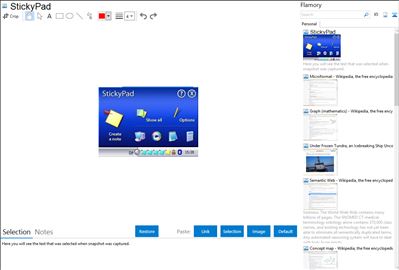
Application info
StickyPad is an invaluable, easy-to-use tool that lets you place sticky notes on your desktop. You can type notes to yourself, set meeting and appointment reminders, keep track of a to-do list, and anything else you would do with paper notes. Your notes can be printed, pasted into other applications, or emailed to coworkers. You can even make notes translucent and have them float above your other windows, so you can see both your note and what you are working on. When you log off, StickyPad remembers all of your notes, and when you log back on, your notes are still there. Once you try it, you won't want to work without StickyPad again.
The new version of StickyPad adds some great new features, such as shortcut keys, so you can write sticky notes from any Windows application without using the mouse, a great time-saver for keyboard jockeys. The latest version also sports a help system in case you get lost, an updated appearance, and shadows, a great new visual effect.
Note: StickyPad works best for English and other Western European languages. Certain other languages, especially East Asian languages, do not work well with StickyPad on some computers.
Integration level may vary depending on the application version and other factors. Make sure that user are using recent version of StickyPad. Please contact us if you have different integration experience.