 Stonefield Query and Flamory
Stonefield Query and Flamory
Flamory provides the following integration abilities:
- Create and use window snapshots for Stonefield Query
- Take and edit Stonefield Query screenshots
- Automatically copy selected text from Stonefield Query and save it to Flamory history
To automate your day-to-day Stonefield Query tasks, use the Nekton automation platform. Describe your workflow in plain language, and get it automated using AI.
Screenshot editing
Flamory helps you capture and store screenshots from Stonefield Query by pressing a single hotkey. It will be saved to a history, so you can continue doing your tasks without interruptions. Later, you can edit the screenshot: crop, resize, add labels and highlights. After that, you can paste the screenshot into any other document or e-mail message.
Here is how Stonefield Query snapshot can look like. Get Flamory and try this on your computer.
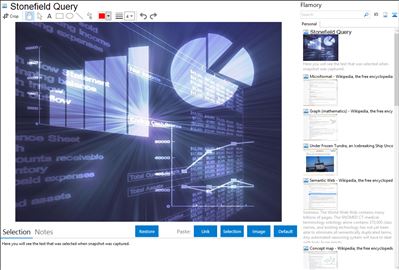
Application info
Stonefield Query puts Business Intelligence reporting in the hands of the end-user where it belongs.
With our award-winning Stonefield Query SDK (software development kit) you can create a custom, intuitive, easy-to-use BI database reporting solution for your application that your end-users will love!
Stonefield Query supports virtually any type of database such as: Microsoft SQL Server, Oracle, MySQL, DB2, Sybase, Pervasive, Access, FoxPro and Progress just to name a few. Stonefield Query works with any ODBC or OLE DB-compliant database as well as non-traditional data sources like flat text files and data that can only be accessed through an API. The SDK even allows you to report across multiple database applications at the same time!
With the built-in security function, the Stonefield Query SDK let’s you control access to any information stored in your system at the field, table, and report level user by user.
Stonefield Query has all of the built-in Features you expect in an enterprise reporting solution including a Report Scheduler, Role-based Security, Report Templates, Drill Downs, Exclusion/Inclusion Filters, Emailed Reports, Customizable SQL Select, Advanced Report Designer and Multiple Output Options (PDF, HTML, XML, XPS, Excel®, CSV, Word® RTF, DBF).
Now your end-users can take advantage of the wealth of information stored in your business database when they need it. They can create elegant and persuasive Quick Reports, Charts/Graphs, Cross-Tabulation Reports and Labels (mailing, barcode, etc) in minutes with little or no technical knowledge. No more waiting for the already overburdened IT or report developers to build reports on their timetable.
Stonefield Query Advantage
When you integrate the award-winning Stonefield Query BI reporting tool with your applications, you provide your end-users with an easy-to-use solution from an industry leader. You can:
Reduce research, development, and support costs
Increase your product’s functionality
Offer a solution your customers will love
Ease of Use
Unlike generic report writers, Stonefield Query can be customized specifically for the database its querying against. You dont have to tell Stonefield Query how to get the data; you simply tell it what you want and it will figure out how to get it. Everyone in the organization from the President to the receptionist can use the product. As a result, Stonefield Query saves technical staff time and alleviates the burden of creating every query and report an end-user could ever think of.
Productivity
With generic report writers you are responsible for laying out fields, adjusting sizes and headings manually. Stonefield Query automatically places fields and headings on the report and sizes them appropriately. You can create a report in Stonefield Query in just seconds with only a few mouse clicks. Grouping, sorting, totaling fields, and filtering are as simple as selecting the desired option from a list.
Performance
Stonefield Query uses SQL SELECT statements to retrieve records from the database, so only those records that match the filter are accessed. This can have an enormous impact on the performance of the query. For example, one Stonefield Query user told us that a report they created in Crystal Reports takes over 25 minutes to run, but the same report in Stonefield Query takes just 15 seconds. Thats 100 times faster.
Flexibility
Stonefield Query can access nearly any kind of database, including SQL Server, Oracle, Access, Visual FoxPro, Pervasive, DB2, MySQL and even non-database formats like comma delimited text files. Stonefield Query also supports querying on multiple data sets. For example, you may have an accounting systems data stored in SQL Server and customer data stored in ORACLE. All you have to do is define how the SQL and Oracle tables are related, and Stonefield Query will take care of the rest.
Security
Stonefield Query supports role-based security at the field, table and report level. This means you can control access to any information stored in your system.
Value
Stonefield Query fulfills a valuable need every organization has: the access to information. More importantly, it allows the people who need the information the most, the ability to get it themselves.
Integration level may vary depending on the application version and other factors. Make sure that user are using recent version of Stonefield Query. Please contact us if you have different integration experience.