 SubtitleCreator and Flamory
SubtitleCreator and Flamory
Flamory provides the following integration abilities:
- Create and use advanced snapshots for SubtitleCreator
- Take and edit SubtitleCreator screenshots
- Automatically copy selected text from SubtitleCreator and save it to Flamory history
To automate your day-to-day SubtitleCreator tasks, use the Nekton automation platform. Describe your workflow in plain language, and get it automated using AI.
SubtitleCreator bookmarking
Flamory provides advanced bookmarking for SubtitleCreator. It captures screen, selection, text of the document and other context. You can find this bookmark later using search by document content or looking through thumbnail list.
Screenshot editing
Flamory helps you capture and store screenshots from SubtitleCreator by pressing a single hotkey. It will be saved to a history, so you can continue doing your tasks without interruptions. Later, you can edit the screenshot: crop, resize, add labels and highlights. After that, you can paste the screenshot into any other document or e-mail message.
Here is how SubtitleCreator snapshot can look like. Get Flamory and try this on your computer.
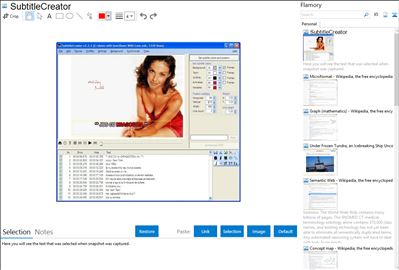
Application info
SubtitleCreator allows you to create new subtitles for your DVD's. It has a Wizard interface, advanced synchronization features, DVD preview, and a simple WYSIWYG editor.
With just a few clicks, you can have your own unique DVD. Although simple to use, it is rich in functionality, and is currently the only freeware and open source program that supports reading HD subtitles.
The latest version even has support for Karaoke.
Below is a partial list of all features:
Convert SubRib (*.srt) or MicroDVD (*.sub) files to IfoEdit (*.sup) files
Loads the original color palette, by default selecting white text, a black outline and a silver anti-alias color on a transparent background
Automatically determine whether we are dealing with PAL or NTSC
You can highlight (Karaoke-like) words inside subtitles using <k>highligh</k>
You can now also use italic, bold, or underlined subtitles
Preview and position your subtitles (using a screenshot or the movie as your background)
Automatically deselects credit lines (with @, or http), cleanup double spaces, etc.
Use profiles for default font and subtitle window position settings
You can join several subtitle files, e.g. if the original subtitle consists of two parts
Synchronize the subtitles using time shifting, frame rate conversion, or by watching the original DVD
Synchronize the subtitles using the original subtitle *.sup file
Stretch subtitles in horizontal and vertical direction
Specify whether you want SC to generate bitmaps of the subtitles for you
You can define your own shortcuts in the configuration file, e.g. gives you the music symbol
Integration level may vary depending on the application version and other factors. Make sure that user are using recent version of SubtitleCreator. Please contact us if you have different integration experience.