 SuperBeam and Flamory
SuperBeam and Flamory
Flamory provides the following integration abilities:
- Create and use window snapshots for SuperBeam
- Take and edit SuperBeam screenshots
- Automatically copy selected text from SuperBeam and save it to Flamory history
To automate your day-to-day SuperBeam tasks, use the Nekton automation platform. Describe your workflow in plain language, and get it automated using AI.
Screenshot editing
Flamory helps you capture and store screenshots from SuperBeam by pressing a single hotkey. It will be saved to a history, so you can continue doing your tasks without interruptions. Later, you can edit the screenshot: crop, resize, add labels and highlights. After that, you can paste the screenshot into any other document or e-mail message.
Here is how SuperBeam snapshot can look like. Get Flamory and try this on your computer.
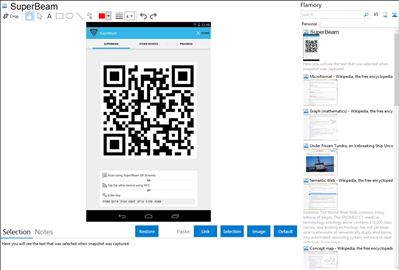
Application info
SuperBeam is the easiest and fastest way to share large files between Android devices using WiFi direct. Devices can be paired using QR codes (with the included QR code scanner) , NFC or manual sharing key (PRO).
No more clicks and manual approvals for connections. SuperBeam makes file sharing as convenient and fast as it should have been, because it is 2014 already!
Features:
• Blazing fast transfer speeds using WiFi direct.
• Pair devices using NFC or QR code scanning.
• Sharing with devices that do not have SuperBeam through web interface.
• Share single or multiple files of any type (photos, videos, zip files, APK's... You name it!).
• Supports Android 2.3.3 and later.
• Uses port 8080 for all types of transmissions, which means more compatibility on restricted WiFi networks.
• Light and dark color themes.
All received files are stored under "/sdcard/SuperBeam" directory by default, this can be changed in settings (PRO). Don't worry about duplicate files, SuperBeam will automatically add unique numbers to duplicate file names.
Features
Send files from your computer to devices that have SuperBeam easily and quickly, using QR code or sharing key.
Easily receive from devices that has SuperBeam by scanning QR code (through webcam) or manually entering sharing key.
Works with any type of SuperBeam app (PC or Android)
Share with devices that do not have SuperBeam through web interface.
Integration level may vary depending on the application version and other factors. Make sure that user are using recent version of SuperBeam. Please contact us if you have different integration experience.