 SyncPlaces and Flamory
SyncPlaces and Flamory
Flamory provides the following integration abilities:
- Create and use window snapshots for SyncPlaces
- Take and edit SyncPlaces screenshots
- Automatically copy selected text from SyncPlaces and save it to Flamory history
To automate your day-to-day SyncPlaces tasks, use the Nekton automation platform. Describe your workflow in plain language, and get it automated using AI.
Screenshot editing
Flamory helps you capture and store screenshots from SyncPlaces by pressing a single hotkey. It will be saved to a history, so you can continue doing your tasks without interruptions. Later, you can edit the screenshot: crop, resize, add labels and highlights. After that, you can paste the screenshot into any other document or e-mail message.
Here is how SyncPlaces snapshot can look like. Get Flamory and try this on your computer.
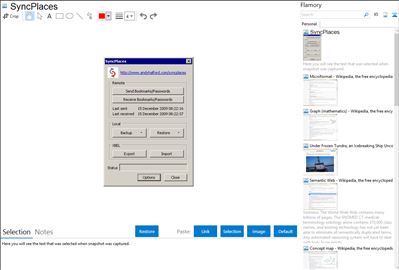
Application info
SyncPlaces is a Firefox extension that allows you to synchronise your bookmarks and passwords between different installations of Firefox (e.g. a browser at Home and another at Work). It only works with Firefox v3 and above (but is compatible with older bookmark extensions). The synchronize feature requires your own Web or FTP server, which is used to store the bookmarks centrally, but there are a number of free servers you can safely use (see the Support section for details of at least one of these).
Using your own server means you get to keep you bookmarks private rather than storing them on a third party server who may analyse, probe and profile you, sell that data to others, or use it for their own nefarious purposes ;)
If you wish to sort your bookmarks before synchronising then you need to install the SortPlaces extension as well. This is one of a number of extensions I've written that you may find useful.
SyncPlaces also takes a backup of your current bookmarks and passwords before overwriting them with what is on the shared server. So you can restore this backup if it all goes wrong. You can also manually take your own backup at any time.
Bookmarks are typically stored in JSON format as this is ideal for the storage of all the bookmark information from the new Firefox Places system (e.g. tags, queries, and annotations). You can also export/import or send/receive your bookmarks in XBEL format. XBEL is great for sharing bookmarks with other browsers or older versions of Firefox, or transforming with XSL to style your bookmarks so you can access them from any browser without installing the SyncPlaces extension. You can also send bookmarks in HTML format if you don't wish to style XBEL yourself.
Both passwords and the list of password exceptions may also be synchronised, and are automatically encrypted before sending to maintain privacy.
Options available include auto-send and receive whenever local bookmarks change and/or at regular intervals and/or a set time and/or at Firefox startup/shutdown. File compression for fast transfers, encryption, merging or overwriting of received bookmarks/passwords, synchronizing/importing/exporting a single folder, sending/receiving only when bookmarks have changed, and import/export of XBEL files.
Integration level may vary depending on the application version and other factors. Make sure that user are using recent version of SyncPlaces. Please contact us if you have different integration experience.