Tiny DHCP Server and Flamory
Flamory provides the following integration abilities:
- Create and use window snapshots for Tiny DHCP Server
- Take and edit Tiny DHCP Server screenshots
- Automatically copy selected text from Tiny DHCP Server and save it to Flamory history
To automate your day-to-day Tiny DHCP Server tasks, use the Nekton automation platform. Describe your workflow in plain language, and get it automated using AI.
Screenshot editing
Flamory helps you capture and store screenshots from Tiny DHCP Server by pressing a single hotkey. It will be saved to a history, so you can continue doing your tasks without interruptions. Later, you can edit the screenshot: crop, resize, add labels and highlights. After that, you can paste the screenshot into any other document or e-mail message.
Here is how Tiny DHCP Server snapshot can look like. Get Flamory and try this on your computer.
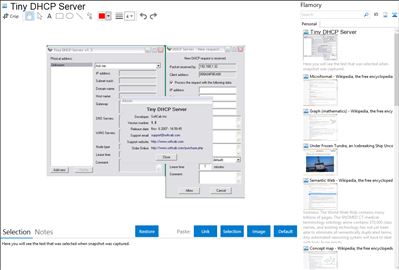
Application info
Tiny DHCP Server is a simple and user friendly DHCP service for your network. It suppports unlimited number of client computers on the network. Also, it supports up to 64 network adapters (network cards) installed. The Tiny DHCP Server application was designed to be a tiny DHCP service for Windows. Allows to configure client computers on the network automatically. Randomly generates client IP address from pool, or user may specify fixed client IP address. Many other setings can be changed, too (DNS, WINS servers, lease time, gateway servers, and more).
Here are some key features of "Tiny DHCP Server":
· IP address - client IP adderess. You may leave this field blank, and program will generate unique IP address based on server IP, and network mask.
· Subnet mask - a mask for the network.
· Domain name - a domain name.
· Host name - host computer name.
· Gateway - a list of gateways (up to 20 items). Server IP address is used if you left this field blank.
· DNS Servers - a list of DNS servers (up to 20 items).
· WINS Server - a list of WINS servers (up to 20 items).
· Node type - type of node (broadcast, peer-to-peer, mixed, hybrid)
· Lease time - number of minutes of lease time.
· Comment - any text. Comment field is not used for network configuration.
· Tiny DHCP Server acts as a DNS proxy server. It will cache requests to DNS servers made by client computers, so websites will load even faster. Administrators may assign IP adress to any domain (similar to standard hosts file), and all client computers will use that settings automatically. Also, administrator may black list any websites.
Integration level may vary depending on the application version and other factors. Make sure that user are using recent version of Tiny DHCP Server. Please contact us if you have different integration experience.