 TNT Screen Capture and Flamory
TNT Screen Capture and Flamory
Flamory provides the following integration abilities:
- Create and use window snapshots for TNT Screen Capture
- Take and edit TNT Screen Capture screenshots
- Automatically copy selected text from TNT Screen Capture and save it to Flamory history
To automate your day-to-day TNT Screen Capture tasks, use the Nekton automation platform. Describe your workflow in plain language, and get it automated using AI.
Screenshot editing
Flamory helps you capture and store screenshots from TNT Screen Capture by pressing a single hotkey. It will be saved to a history, so you can continue doing your tasks without interruptions. Later, you can edit the screenshot: crop, resize, add labels and highlights. After that, you can paste the screenshot into any other document or e-mail message.
Here is how TNT Screen Capture snapshot can look like. Get Flamory and try this on your computer.
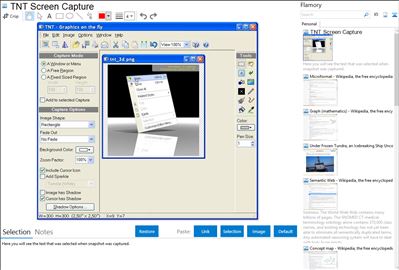
Application info
TNT Screen Capture creates screen shots that look better than the original screen.
While you capture it, TNT enhances your screen shot and applies a professional, photorealistic touch. And despite its many features, it is so simple to use that you can't do wrong.
Whether you take a picture of your desktop, an application window or a particular group of controls, TNT handles it with ease.
3 different screen capture modes cover everything from application interfaces to popup menus.
If you want the image to have a shadow, just tick the shadow option before you make the screen shot. Cursor included? Just another option!
What makes TNT different is the quality of the built-in image filters and add-ons. Look at the detail on the left - it's the gradient soft shadow that creates the photorealistic effect.
TNT automatically detects window shapes such as the rounded corners on Windows XP.
Integration level may vary depending on the application version and other factors. Make sure that user are using recent version of TNT Screen Capture. Please contact us if you have different integration experience.