 Trelby and Flamory
Trelby and Flamory
Flamory provides the following integration abilities:
- Create and use window snapshots for Trelby
- Take and edit Trelby screenshots
- Automatically copy selected text from Trelby and save it to Flamory history
To automate your day-to-day Trelby tasks, use the Nekton automation platform. Describe your workflow in plain language, and get it automated using AI.
Screenshot editing
Flamory helps you capture and store screenshots from Trelby by pressing a single hotkey. It will be saved to a history, so you can continue doing your tasks without interruptions. Later, you can edit the screenshot: crop, resize, add labels and highlights. After that, you can paste the screenshot into any other document or e-mail message.
Here is how Trelby snapshot can look like. Get Flamory and try this on your computer.
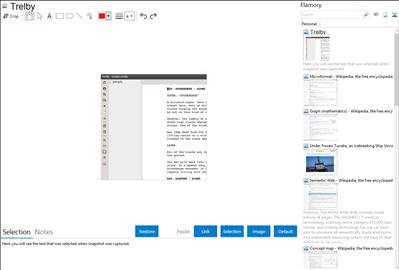
Application info
Trelby is simple, fast and elegantly laid out to make screenwriting simple. It is infinitely configurable.
* Screenplay editor: Enforces correct script format and pagination, auto-completion, and spell checking.
* Multiplatform : Behaves identically on all platforms, generating the exact same output.
* Choice of view: Multiple views, including draft view, WYSIWYG mode, and fullscreen to suit your writing style.
* Name database: Character name database containing over 200,000 names from various countries.
* Reporting: Scene/location/character/dialogue reports.
* Compare: Ability to compare scripts, so you know what changed between versions.
* Import: Formatted text, Final Draft XML (.fdx).
* Export: PDF, formatted text, HTML, RTF, Final Draft XML (.fdx).
* PDF: Built-in, highly configurable PDF generator. Supports embedding your chosen font.
* Free software: Licensed under the GPL, Trelby welcomes developers and screenwriters to contribute in making it more useful.
Integration level may vary depending on the application version and other factors. Make sure that user are using recent version of Trelby. Please contact us if you have different integration experience.