 TwistPad and Flamory
TwistPad and Flamory
Flamory provides the following integration abilities:
- Create and use advanced snapshots for TwistPad
- Take and edit TwistPad screenshots
- Automatically copy selected text from TwistPad and save it to Flamory history
To automate your day-to-day TwistPad tasks, use the Nekton automation platform. Describe your workflow in plain language, and get it automated using AI.
TwistPad bookmarking
Flamory provides advanced bookmarking for TwistPad. It captures screen, selection, text of the document and other context. You can find this bookmark later using search by document content or looking through thumbnail list.
Screenshot editing
Flamory helps you capture and store screenshots from TwistPad by pressing a single hotkey. It will be saved to a history, so you can continue doing your tasks without interruptions. Later, you can edit the screenshot: crop, resize, add labels and highlights. After that, you can paste the screenshot into any other document or e-mail message.
Here is how TwistPad snapshot can look like. Get Flamory and try this on your computer.
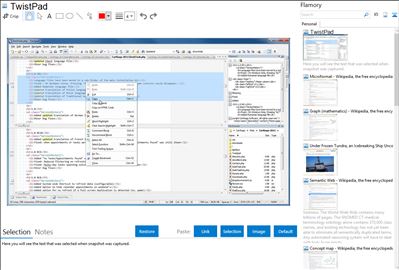
Application info
Twistpad is a fully featured text and code editor for Windows. Twistpad can be used as a simple notepad replacer, or a featured packed editor targeting web and software developers.
Twistpad supports a full range of syntax highlighting (colored keywords) for the most popular formats out of the box (HTML, ASP, XML, C++, Pascal, etc) but it's strength relies on the easy to create new highlighting schemes.
Handling text is no problem in Twistpad, besides the usual clipboard operations, there is a wide range of formatting commands that will simplify your work whenever you need.
Written in native Win32, you can be sure that no system DLL's are installed or altered. Performance is also something we had in mind when designing Twistpad, so fast startup time, and fast parsing of text are guaranteed.
Other features include Unicode support, Spell Checking and Active Spell Checking, compare text files (even currently opened and unsaved files), Export to Rich Text Format and HTML, Find and Replace in Files, Project Management, Auto-Complete, Auto-Replace, Auto-Recover, Tool/Compiler support, configurable Toolbar/Editor Context Menu/Shortcuts/Colors, advanced text format (join lines remove empty lines, etc.), text sort, portable mode1 and many more features.
Integration level may vary depending on the application version and other factors. Make sure that user are using recent version of TwistPad. Please contact us if you have different integration experience.