 VisiPics and Flamory
VisiPics and Flamory
Flamory provides the following integration abilities:
- Create and use window snapshots for VisiPics
- Take and edit VisiPics screenshots
- Automatically copy selected text from VisiPics and save it to Flamory history
To automate your day-to-day VisiPics tasks, use the Nekton automation platform. Describe your workflow in plain language, and get it automated using AI.
Screenshot editing
Flamory helps you capture and store screenshots from VisiPics by pressing a single hotkey. It will be saved to a history, so you can continue doing your tasks without interruptions. Later, you can edit the screenshot: crop, resize, add labels and highlights. After that, you can paste the screenshot into any other document or e-mail message.
Here is how VisiPics snapshot can look like. Get Flamory and try this on your computer.
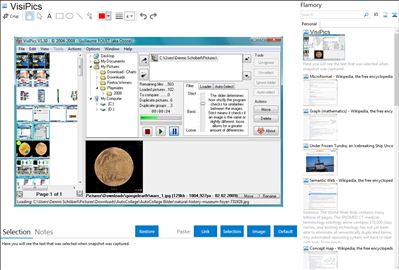
Application info
VisiPics does more than just look for identical files, it goes beyond checksums to look for similar pictures and does it all with a simple user interface. First, you select the root folder or folders to find and catalogue all of your pictures. It then applies five image comparison filters in order to measure how close pairs of images on the hard drive are.
Visipic is a program that is considerably faster than any other commercial product and has an interface that let you do other things while Visipics automatically finds your duplicated images. It will detect two different resolution files of the same picture as a duplicate, or the same picture saved in different formats, or duplicates where only minor cosmetic changes have taken place.
All detected duplicates are shown side by side with pertinent information such as file name, type and size being displayed. Its auto-select mode let you choose if you want to keep the higher resolution picture, space-saving filetype, smaller filesize or all of the above. If you are insecure over what you really want to delete you can manually select the images you dont want to keep and delete them yourself.
Integration level may vary depending on the application version and other factors. Make sure that user are using recent version of VisiPics. Please contact us if you have different integration experience.