 VUPlayer and Flamory
VUPlayer and Flamory
Flamory provides the following integration abilities:
- Create and use window snapshots for VUPlayer
- Take and edit VUPlayer screenshots
- Automatically copy selected text from VUPlayer and save it to Flamory history
To automate your day-to-day VUPlayer tasks, use the Nekton automation platform. Describe your workflow in plain language, and get it automated using AI.
Screenshot editing
Flamory helps you capture and store screenshots from VUPlayer by pressing a single hotkey. It will be saved to a history, so you can continue doing your tasks without interruptions. Later, you can edit the screenshot: crop, resize, add labels and highlights. After that, you can paste the screenshot into any other document or e-mail message.
Here is how VUPlayer snapshot can look like. Get Flamory and try this on your computer.
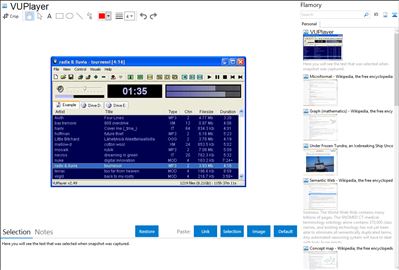
Application info
VUPlayer is a freeware multi-format audio player and converter for Windows supporting the following formats:
MOD • Sound/Noise/ProTracker
MTM • MultiTracker
S3M • ScreamTracker
XM • FastTracker
IT • ImpulseTracker
MO3 • MO3 Packer
MP3 • MPEG Audio
MP4 • QuickTime MPEG-4 (AAC/Apple Lossless)
MPC • Musepack
OGG • Ogg Vorbis
FLAC • Free Lossless Audio Codec
APE • Monkeys Audio
WV • WavPack
AIFF • Audio Interchange File Format
WMA • Windows Media Audio
WAV • Windows PCM/ACM
MIDI • Musical Instrument Digital Interface
CD • Audio CD
•
Features include:
• gapless playback •
• MP3/OGG/WMA internet file streaming •
• optional 32-bit mixing •
• 9-band graphic equalizer •
• volume, balance & pitch controls •
• full system tray functionality •
• timer playback/screen saver feature •
• configurable system-wide hotkeys •
• support for multiple visuals via a plug-in system •
• digital audio extraction •
• encoding to Ogg Vorbis, FLAC, APE, WMA & WV formats •
• Audioscrobbler support •
• remote freedb support •
• CD-Text support •
Available languages: English, Spanish, Italian, Swedish, German, Dutch and French.
Integration level may vary depending on the application version and other factors. Make sure that user are using recent version of VUPlayer. Please contact us if you have different integration experience.