 WAPT and Flamory
WAPT and Flamory
Flamory provides the following integration abilities:
- Create and use window snapshots for WAPT
- Take and edit WAPT screenshots
- Automatically copy selected text from WAPT and save it to Flamory history
To automate your day-to-day WAPT tasks, use the Nekton automation platform. Describe your workflow in plain language, and get it automated using AI.
Screenshot editing
Flamory helps you capture and store screenshots from WAPT by pressing a single hotkey. It will be saved to a history, so you can continue doing your tasks without interruptions. Later, you can edit the screenshot: crop, resize, add labels and highlights. After that, you can paste the screenshot into any other document or e-mail message.
Here is how WAPT snapshot can look like. Get Flamory and try this on your computer.
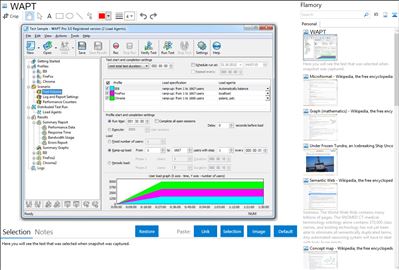
Application info
In contrast to "800-pound gorilla" load testing tools, WAPT is designed to minimize the learning curve and give the user an ability to create a heavy load from a single regular workstation. You can create a basic test scenario and get meaningful information about your performance landscape in a matter of minutes. WAPT is able to generate up to 3000 simultaneously acting virtual users for an "average" test scenario using standard hardware configuration (Pentium 4 2GHz, 1GB RAM, Gigabit Ethernet). WAPT creates a test workload which is virtually the same as the load experienced by a web site in the real world. Virtual users in each profile are fully customizable. They can have individual IP address (IP spoofing), user name and password, and persistent cookies, to name a few. Basic and Integrated Windows (NTLM) authentication methods are supported. Graphs and reports are shown in real-time at different levels of detail, thus helping to manage the testing process. You don’t need to wait for the completion of the test to get results, so if you have already identified a problem, you can stop the test, fix the problem and start the test again to check for performance changes. The command line interface allows you to integrate WAPT into the existing development environment. Standard XML files are used to store test scenarios and can be modified by third party software.
Integration level may vary depending on the application version and other factors. Make sure that user are using recent version of WAPT. Please contact us if you have different integration experience.