 WAX and Flamory
WAX and Flamory
Flamory provides the following integration abilities:
- Create and use advanced snapshots for WAX
- Take and edit WAX screenshots
- Automatically copy selected text from WAX and save it to Flamory history
To automate your day-to-day WAX tasks, use the Nekton automation platform. Describe your workflow in plain language, and get it automated using AI.
WAX bookmarking
Flamory provides advanced bookmarking for WAX. It captures screen, selection, text of the document and other context. You can find this bookmark later using search by document content or looking through thumbnail list.
Screenshot editing
Flamory helps you capture and store screenshots from WAX by pressing a single hotkey. It will be saved to a history, so you can continue doing your tasks without interruptions. Later, you can edit the screenshot: crop, resize, add labels and highlights. After that, you can paste the screenshot into any other document or e-mail message.
Here is how WAX snapshot can look like. Get Flamory and try this on your computer.
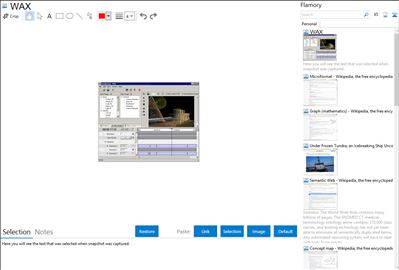
Application info
Wax is a high performance and flexible video compositing and special effects software. The idea for Wax is to be very general purpose and flexible in video compositing and effects, so that you can compose your dream video sequence with ease every time.
Wax can create 2D & 3D special effects and can work in two modes - as a standalone application which would appeal for home users/beginners, and as a "plug-in" to video editors/NLEs which would be more useful for professional editors.
Features
Distributed as freeware for business or personal use. However if you want to redistribute Wax, you need to get permission from the author.
Use graphics acceleration available with your video card for creating mind-boggling effects in realtime or near-realtime.
Unlimited video and audio tracks with top-down compositing and many compositing modes (audio features are limited at this time).
2D and 3D Plugins and transitions for creating effects. Full featured 3D compositing with 3d objects, lighting, shadows, texture generators, etc. Plugins include the following.
RotoMate - rotoscope/paint over video with fully keyframmable shapes and masks
Shatter - create explosive effects
ModelLoader - load 3d models from .3DS, .MD2 and .MS3d files
Particle Generator - generate various natural particle effects like fire, smoke, rain etc
Text 3D - create extruded/beveled 3D text, and much more...
Plugin Adapter technology - can load and use VirtualDub filters, DirectX plugins, Freeframe plugins and Windows Movie Maker presets inside Wax or your NLE when using Wax as a plugin.
Full featured project management with media bins/folders, element properties and comments for ease of use.
Transition and Plugin SDK available for developers to extend functionality by adding external plugins. WinMorph uses this Plugin SDK to extend Wax's functionality for warping and morphing.
File input/output through filters, Filter SDK available upon request for developers to extend file format support.
Integration level may vary depending on the application version and other factors. Make sure that user are using recent version of WAX. Please contact us if you have different integration experience.