 Wireshark and Flamory
Wireshark and Flamory
Flamory provides the following integration abilities:
- Create and use window snapshots for Wireshark
- Take and edit Wireshark screenshots
- Automatically copy selected text from Wireshark and save it to Flamory history
To automate your day-to-day Wireshark tasks, use the Nekton automation platform. Describe your workflow in plain language, and get it automated using AI.
Screenshot editing
Flamory helps you capture and store screenshots from Wireshark by pressing a single hotkey. It will be saved to a history, so you can continue doing your tasks without interruptions. Later, you can edit the screenshot: crop, resize, add labels and highlights. After that, you can paste the screenshot into any other document or e-mail message.
Here is how Wireshark snapshot can look like. Get Flamory and try this on your computer.
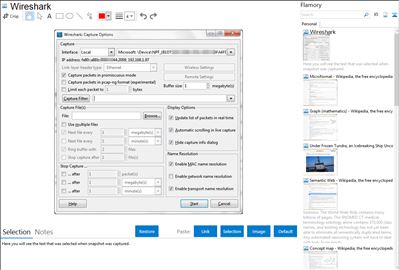
Application info
Wireshark is the world's foremost network protocol analyzer. It lets you capture and interactively browse the traffic running on a computer network. It is the de facto (and often de jure) standard across many industries and educational institutions.
Wireshark has a rich feature set which includes the following:
-Deep inspection of hundreds of protocols, with more being added all the time
-Live capture and offline analysis
-Standard three-pane packet browser
-Multi-platform: Runs on Windows, Linux, OS X, Solaris, FreeBSD, NetBSD, and many others
-Captured network data can be browsed via a GUI, or via the TTY-mode TShark utility
-The most powerful display filters in the industry
-Rich VoIP analysis
-Read/write many different capture file formats: tcpdump (libpcap), Pcap NG, Catapult DCT2000, Cisco Secure IDS iplog, Microsoft Network Monitor, Network General Sniffer® (compressed and uncompressed), Sniffer® Pro, and NetXray®, Network Instruments Observer, NetScreen snoop, Novell LANalyzer, RADCOM WAN/LAN Analyzer, Shomiti/Finisar Surveyor, Tektronix K12xx, Visual Networks Visual UpTime, WildPackets EtherPeek/TokenPeek/AiroPeek, and many others
-Capture files compressed with gzip can be decompressed on the fly
-Live data can be read from Ethernet, IEEE 802.11, PPP/HDLC, ATM, Bluetooth, USB, Token Ring, Frame Relay, FDDI, and others (depending on your platform)
-Decryption support for many protocols, including IPsec, ISAKMP, Kerberos, SNMPv3, SSL/TLS, WEP, and WPA/WPA2
-Coloring rules can be applied to the packet list for quick, intuitive analysis
-Output can be exported to XML, PostScript®, CSV, or plain text
Integration level may vary depending on the application version and other factors. Make sure that user are using recent version of Wireshark. Please contact us if you have different integration experience.