 WORKetc CRM and Flamory
WORKetc CRM and Flamory
Flamory provides the following integration abilities:
- Create and use advanced snapshots for WORKetc CRM
- Take and edit WORKetc CRM screenshots
- Automatically copy selected text from WORKetc CRM and save it to Flamory history
To automate your day-to-day WORKetc CRM tasks, use the Nekton automation platform. Describe your workflow in plain language, and get it automated using AI.
WORKetc CRM bookmarking
Flamory provides advanced bookmarking for WORKetc CRM. It captures screen, selection, text on the page and other context. You can find this bookmark later using search by page content or looking through thumbnail list.
For best experience use Google Chrome browser with Flamory plugin installed.
Screenshot editing
Flamory helps you capture and store screenshots from WORKetc CRM by pressing a single hotkey. It will be saved to a history, so you can continue doing your tasks without interruptions. Later, you can edit the screenshot: crop, resize, add labels and highlights. After that, you can paste the screenshot into any other document or e-mail message.
Here is how WORKetc CRM snapshot can look like. Get Flamory and try this on your computer.
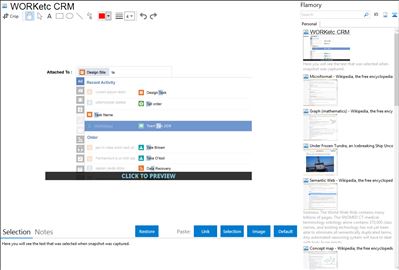
Application info
Worketc is web-based small business software package priced at $40/user/month, integrating Customer Relationship Management (CRM), project management with Gantt charts, time tracking, invoicing, expense tracking, knowledge base.
Contacts can be associated with projects but not with each other. Contacts, leads, projects and timesheets can have simple custom fields (single- and multi- line) Contacts, but no other elements, can be tagged. All elements have permalinks and support rich text.
Projects are fully hierarchical. Within projects (but not across projects), tasks can be reordered via drag-and-drop in the Gantt chart view.
There is an activity stream, an API, and Google Apps integration, with support for Google Docs and a Gmail contextual gadget that allows the creation of tasks, projects and leads, but not contacs. Tasks can be created via email (). Contacts can be exported as CSV and the whole database can be exported at any time in SQL Server binary format.
Around WORKetc there is a community of users who can communicate in the forums, and can share suggestions and request features (). The roadmap is also public -
On the downside, WORKetc is perceived by some users as being too complex. Its user interface is somewhat slow and outdated. The development team exhibits a strong case of "Not Invented Here" syndrome, rebuilding from scratch standard components such as grid displays - (at the very bottom) - which explains why development is very slow, in spite of WORKetc having over 50 employees ().
In the WORKetc community forums, requests for certain features have been censored -
WORKetc CRM is also known as WORKetc. Integration level may vary depending on the application version and other factors. Make sure that user are using recent version of WORKetc CRM. Please contact us if you have different integration experience.