 WorldCard Mobile and Flamory
WorldCard Mobile and Flamory
Flamory provides the following integration abilities:
- Create and use window snapshots for WorldCard Mobile
- Take and edit WorldCard Mobile screenshots
- Automatically copy selected text from WorldCard Mobile and save it to Flamory history
To automate your day-to-day WorldCard Mobile tasks, use the Nekton automation platform. Describe your workflow in plain language, and get it automated using AI.
Screenshot editing
Flamory helps you capture and store screenshots from WorldCard Mobile by pressing a single hotkey. It will be saved to a history, so you can continue doing your tasks without interruptions. Later, you can edit the screenshot: crop, resize, add labels and highlights. After that, you can paste the screenshot into any other document or e-mail message.
Here is how WorldCard Mobile snapshot can look like. Get Flamory and try this on your computer.
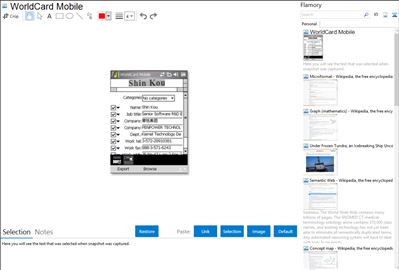
Application info
WorldCard Mobile - allows business card scanning, multiple language recognition, and contact management of business cards on your mobile phone.
Use the mobile phone camera to capture business card information, such as name, family name, job title, company, mobile phone number, company phone number, home number, fax, address etc., and it automatically recognizes/sorts/exports contents into your address book quickly and efficiently.
WorldCard Mobile provides display interfaces in simplified Chinese, traditional Chinese and English.
Capable of recognizing business cards in simplified Chinese, traditional Chinese and English.
Automatically sorts recognized information by name, position, company, phone number, fax number, address, or other fields.
Edit and sort business card information for effective management.
Export information to your contact book efficiently.
System Requirements:
Microsoft Windows Mobile 5.0 or later
Microsoft Active Sync 4.1 or above
Megapixel Camera or better with automatic focus and close-up capture functions
Supported Mobile Devices:
Dopod: 818Pro, 830, 838Pro, CHT 9000, E616
Asus: P525, P535, P735, P750, P527
GigaByte: Gsmart i300, i350
MiTac: A501, A702
HTC:
TyTN, TyTN II, CRUISE, Touch Diamond , Touch pro , T-Mobile MDA Compact IV, Touch Pro (Sprint), Touch Diamond (Sprint), Touch Pro (Verizon Wireless), T-mobile Pro2
AT&T: 8285,Tilt
Qtek: S200
Sony Ericsson: XPERIA X1
Integration level may vary depending on the application version and other factors. Make sure that user are using recent version of WorldCard Mobile. Please contact us if you have different integration experience.