 WPS Office and Flamory
WPS Office and Flamory
Flamory provides the following integration abilities:
- Create and use advanced snapshots for WPS Office
- Take and edit WPS Office screenshots
- Automatically copy selected text from WPS Office and save it to Flamory history
To automate your day-to-day WPS Office tasks, use the Nekton automation platform. Describe your workflow in plain language, and get it automated using AI.
WPS Office bookmarking
Flamory provides advanced bookmarking for WPS Office. It captures screen, selection, text of the document and other context. You can find this bookmark later using search by document content or looking through thumbnail list.
Screenshot editing
Flamory helps you capture and store screenshots from WPS Office by pressing a single hotkey. It will be saved to a history, so you can continue doing your tasks without interruptions. Later, you can edit the screenshot: crop, resize, add labels and highlights. After that, you can paste the screenshot into any other document or e-mail message.
Here is how WPS Office snapshot can look like. Get Flamory and try this on your computer.
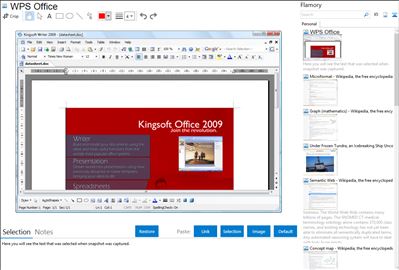
Application info
Have you ever thought of replace your over-sized bloated office software with a smaller one? As a 60 MB free office productivity suite, WPS Office allows you to create top quality documents without worrying about inhibiting the performance of your PC.
Although it's small, its functionality is complete. WPS Office consists of three powerful applications for daily document producing, data analyzing and presentation needs known as Writer, Spreadsheets and Presentation. Not only does it have the basic functions that its peers provide, but also has many outstanding features other software don't include, such as a professional PDF converter, an advanced paragraph adjustment tool and humanized table operation.
What’s new in the latest version(WPS Office 2014 Beta 2)?
1. Added support for French language interface
2. Added WPS Cloud support
3. Added File Roaming
4. Support language switch between Chinese and English
5. Support spell check for Spanish, Portuguese and French.
6. Support go back to the last edited place in Writer
7. PrintDate, DocProperty and IncludePicture fields added in Writer
8. More formulas added in Spreadsheets: GetPivotData, GET.CELL, NUMBERSTRING and so on.
Highlights of WPS Office:
1. Highly compatible with MS Office (97/2000/2003/2007/2010)
2. Advanced Paragraph Adjustment Tool.
3. Intuitive Table Operation.
4. Multiple Tabs Interface.
5. Group Create Hyperlinks in Spreadsheets.
6. Built-in Spell Check for English US/UK, French, Spanish and Portuguese.
7. Set encryption for your documents.
8. Convert documents to PDF formats.
9. Send files as email attachment directly.
10. Various FREE PPT templates.
WPS Office is also known as Kingsoft Office, KSO, Kingsoft Office Suite, WPS. Integration level may vary depending on the application version and other factors. Make sure that user are using recent version of WPS Office. Please contact us if you have different integration experience.