 X-plore and Flamory
X-plore and Flamory
Flamory provides the following integration abilities:
- Create and use window snapshots for X-plore
- Take and edit X-plore screenshots
- Automatically copy selected text from X-plore and save it to Flamory history
To automate your day-to-day X-plore tasks, use the Nekton automation platform. Describe your workflow in plain language, and get it automated using AI.
Screenshot editing
Flamory helps you capture and store screenshots from X-plore by pressing a single hotkey. It will be saved to a history, so you can continue doing your tasks without interruptions. Later, you can edit the screenshot: crop, resize, add labels and highlights. After that, you can paste the screenshot into any other document or e-mail message.
Here is how X-plore snapshot can look like. Get Flamory and try this on your computer.
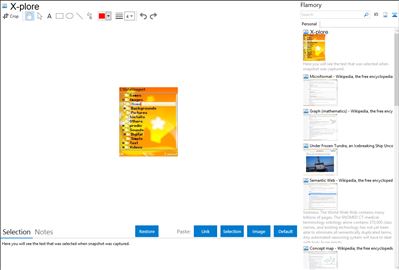
Application info
X-plore is a file manager for mobile phones, with a wide range of functions on the phone's file system.
NOTE: the free version has a 3sec wait screen at start and closing the app. So it is technically not 100% free but slightly 'nagware'-like.
Features
View all drives / folders / files on phone in tree view *1
Integrated text and image viewer
View file details
Edit file attributes (hidden, read-only, etc)
Rename and delete files
Create or edit text files
Create folders
Multi-selection
Copy or move files and folders
Send files via Bluetooth or infrared
Extract files from Zip, Rar, Jar archives
Pack files to Zip archive
View Word documents
Hardware device info
View processes and tasks *2
Built-in program updater
Viewing, saving files in messaging folders *3
Hex viewer and editor
Search files
Folder hotkeys
Simple audio player
Simple video player *3
X-plore is file manager developed for smartphone pocket PC - Symbian, Android and Windows mobile software compatible operating systems.
*1 Protected folders on Symbian 9.x are not accessible
*2 Available only on Symbian 7/8
*3 Available only on Symbian
Integration level may vary depending on the application version and other factors. Make sure that user are using recent version of X-plore. Please contact us if you have different integration experience.