 Panda Batch File Renamer and Flamory
Panda Batch File Renamer and Flamory
Flamory provides the following integration abilities:
- Create and use window snapshots for Panda Batch File Renamer
- Take and edit Panda Batch File Renamer screenshots
- Automatically copy selected text from Panda Batch File Renamer and save it to Flamory history
To automate your day-to-day Panda Batch File Renamer tasks, use the Nekton automation platform. Describe your workflow in plain language, and get it automated using AI.
Screenshot editing
Flamory helps you capture and store screenshots from Panda Batch File Renamer by pressing a single hotkey. It will be saved to a history, so you can continue doing your tasks without interruptions. Later, you can edit the screenshot: crop, resize, add labels and highlights. After that, you can paste the screenshot into any other document or e-mail message.
Here is how Panda Batch File Renamer snapshot can look like. Get Flamory and try this on your computer.
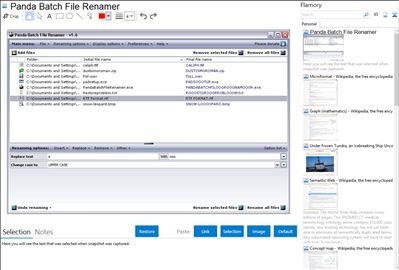
Application info
Panda Batch File Renamer is an easy to use utility for changing the names of multiple files.
The intuitive interface provides a flexible way to quickly alter file names.
The current and final file names are shown side-by-side on the screen and any changes are displayed on screen immediately.
Information taken directly from the ID tags of photo and music files can be inserted into the file name.
Multiple renaming options can be queued up to make very detailed changes to file names if required.
A history of changes is kept, allowing them to be undone if a mistake is made.
Renaming options can be saved so that you do not have to repeatedly recreate them.
Many renaming options are available, including:
Insert [text / sequential number / date+time / music info / photo info / file info / image info].
Replace [block of text / section of text / accented characters / regex].
Remove [characters / numbers / letters / symbols / all text].
Change case / reverse text / trim text.
There is multiple language support.
Further details can be found on the forum:
Integration level may vary depending on the application version and other factors. Make sure that user are using recent version of Panda Batch File Renamer. Please contact us if you have different integration experience.