 Photo to Movie and Flamory
Photo to Movie and Flamory
Flamory provides the following integration abilities:
- Create and use window snapshots for Photo to Movie
- Take and edit Photo to Movie screenshots
- Automatically copy selected text from Photo to Movie and save it to Flamory history
To automate your day-to-day Photo to Movie tasks, use the Nekton automation platform. Describe your workflow in plain language, and get it automated using AI.
Screenshot editing
Flamory helps you capture and store screenshots from Photo to Movie by pressing a single hotkey. It will be saved to a history, so you can continue doing your tasks without interruptions. Later, you can edit the screenshot: crop, resize, add labels and highlights. After that, you can paste the screenshot into any other document or e-mail message.
Here is how Photo to Movie snapshot can look like. Get Flamory and try this on your computer.
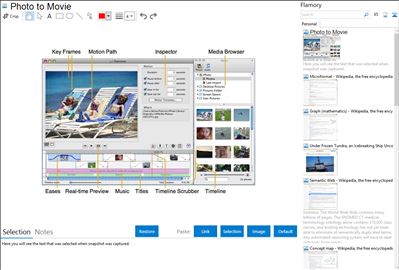
Application info
Photo to Movie produces some of the highest quality slide shows possible using an adaptive blurring algorithm developed specially for photos in motion. The adaptive blurring algorithm minimizes the aliasing effects (flickering) that occurs when detailed photos are moved slowly in a slide show.
It also includes an extensive titling system, over 25 transition effects including dissolves, wipes, and 3-D effects, and multiple audio tracks. It supports a wide range of rendering options, making it suitable for producing videos destined for BluRay, DVD, high definition TV, the web, email, or any other application.
It has been used to produce documentary videos airing on public television stations and cable television. It has been used in broadcast commercials. And at the same time it has been used to produce slide shows for home users, wedding photographers, churches, funeral homes, real estate, and commercial projects of all sorts.
Integration level may vary depending on the application version and other factors. Make sure that user are using recent version of Photo to Movie. Please contact us if you have different integration experience.