 Photoscape and Flamory
Photoscape and Flamory
Flamory provides the following integration abilities:
- Create and use window snapshots for Photoscape
- Take and edit Photoscape screenshots
- Automatically copy selected text from Photoscape and save it to Flamory history
To automate your day-to-day Photoscape tasks, use the Nekton automation platform. Describe your workflow in plain language, and get it automated using AI.
Screenshot editing
Flamory helps you capture and store screenshots from Photoscape by pressing a single hotkey. It will be saved to a history, so you can continue doing your tasks without interruptions. Later, you can edit the screenshot: crop, resize, add labels and highlights. After that, you can paste the screenshot into any other document or e-mail message.
Here is how Photoscape snapshot can look like. Get Flamory and try this on your computer.
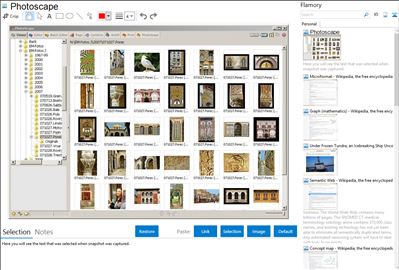
Application info
Free, but very high quality photo editing software, that enables you to fix and enhance photos.
Portable version on availaible in 9 languages:
Key Features:
* Editor: resizing, brightness and color adjustment, white balance, backlight correction, frames, balloons, mosaic mode, adding text, drawing pictures, cropping, filters, red eye removal, blooming
* Batch editor: Batch edit multiple photos
* Page: Merge multiple photos on the page frame to create one final photo
* Combine: Attach multiple photos vertically or horizontally to create one final photo
* Rename: Change photo file names in batch mode
* Viewer with slideshow
* Animated GIF: Use multiple photos to create a final animated photo
* Print: Print portrait shots, carte de visites(CDV), passport photos
* Splitter: Slice a photo into several pieces
* Screen Capture: Capture your screenshot and save it
* Color Picker: Zoom in on images, search and pick a color
* Raw Converter: Convert RAW to JPG
* Paper Print: Print lined, graph, music and calendar paper
* Face Search: Find similar faces on the Internet
Photoscape is provided free of charge.
Integration level may vary depending on the application version and other factors. Make sure that user are using recent version of Photoscape. Please contact us if you have different integration experience.