 Pocket Informant and Flamory
Pocket Informant and Flamory
Flamory provides the following integration abilities:
- Create and use advanced snapshots for Pocket Informant
- Take and edit Pocket Informant screenshots
- Automatically copy selected text from Pocket Informant and save it to Flamory history
To automate your day-to-day Pocket Informant tasks, use the Nekton automation platform. Describe your workflow in plain language, and get it automated using AI.
Pocket Informant bookmarking
Flamory provides advanced bookmarking for Pocket Informant. It captures screen, selection, text on the page and other context. You can find this bookmark later using search by page content or looking through thumbnail list.
For best experience use Google Chrome browser with Flamory plugin installed.
Screenshot editing
Flamory helps you capture and store screenshots from Pocket Informant by pressing a single hotkey. It will be saved to a history, so you can continue doing your tasks without interruptions. Later, you can edit the screenshot: crop, resize, add labels and highlights. After that, you can paste the screenshot into any other document or e-mail message.
Here is how Pocket Informant snapshot can look like. Get Flamory and try this on your computer.
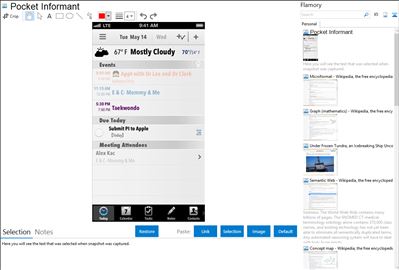
Application info
Be a Productivity Ninja: Calendar, Tasks, Notes & Contacts. Built with over 10 years of mobile calendaring prowess, we've focused on the best user experience for the power user - as well as those who need just a bit more than the built-in apps provide.
NEW 3.0 FEATURES
• NEW ”CLEAR” INTERFACE - a brand new redesigned interface that is beautiful, flat, and easy to use
• EVERNOTE SYNC - sync your notebooks, tags, notes, and attachments (stacks, todos and tables not supported yet)
• RICH TEXT EDITOR for notes
• WEATHER (available as an in-app purchase) to show weather in all calendar views
• NATURAL LANGUAGE EVENT AND TASK CREATION - Enter phrases like “Coffee with Mom every Tuesday at 6am”. Pocket Informant will understand and set your event accordingly. Currently, only available for English.
• PROJECTS can now have a due date, a default template, be set to automatically complete, use parallel/sequential/single-task “next action” modes, and more!
• CHECKLISTS - create checklists for your tasks that involve lists of stuff (like grocery shopping, packing, etc)
• TODAY VIEW now shows Tomorrow, plus is fully customizable with Smart Filters and more!
• PI ONLINE EMAIL TO TASK CONVERSION - Subscribers can now email Pocket Informant Online to automatically create tasks that sync down to Pocket Informant!
CURRENT FEATURES MADE EVEN BETTER!
• VIEWS - Today, List (Agenda), Daily, Weekly, Monthly, Task, Notes, Contacts Views
• INTEGRATED - show Events and Tasks together either what's "in progress" or just what's due
• SYNC - access iOS Events & Reminders directly, or sync with Google Calendar/Tasks, Toodledo, Evernote, or our very own subscription service "Pocket Informant Online" for the best sync experience.
• FILTER - use Tags or Calendars to filter your events, tasks, or notes
• TEMPLATES - create Templates to quickly generate events or tasks - even tasks with subtasks!
• TASKS - powerful task manager supports checklists, subtasks, recurrences - or if you prefer just use our Simple Task mode - its up to you!
• SMART FILTERS - create your own custom dynamically filtered lists of tasks
• EVENT LOCATION MAPS - tap a button and show today's events mapped out for you, tap on the event and get directions (integrates with Google Maps, iOS Maps and Navigon)
• TASK LOCATION ALERTS - get alerted when you get near a location for a specific task, or assign a location to a Context and get alerted for a group of tasks
• NOTES - create rich text notes and VOICE NOTES organized however you like!
• CONTACTS - view your contacts by letter, company, photo, or Contact Group; create events or tasks from a contact; assign contacts to a group
• RECURRENCES - supports simple (every day/week/month/year) or complex (e.g. 4th Friday of every other month)
• CUSTOMIZABLE - we give you the options you need to customize the way Informant works as well as how it looks. ISO week numbers, event & task defaults, month & week view layouts - all at your command.
• COLORS/ICONS - use Calendar or Tag coloring to visually make your organized calendar or task list more readable
• UNIVERSAL - runs on all your iOS devices with one purchase! Other apps cost more than twice as much and have separate versions for iPhone and iPad!
--
For a simplified version, check out Pocket Informant Go! which offers streamlined Calendar and Task management at a very affordable price.
--
If you have any questions, please visit the links below or ask by sending an email to [email protected]
Read more about Pocket Informant Online, our complete sync solution:
Read more about Pocket Informant Pro and get our reference guide:
Check our Twitter Page:
Check out our active user based forums:
--
Pocket Informant™ is trademarked Web Information Solutions, Inc.
Integration level may vary depending on the application version and other factors. Make sure that user are using recent version of Pocket Informant. Please contact us if you have different integration experience.