 PocketStudio and Flamory
PocketStudio and Flamory
Flamory provides the following integration abilities:
- Create and use window snapshots for PocketStudio
- Take and edit PocketStudio screenshots
- Automatically copy selected text from PocketStudio and save it to Flamory history
To automate your day-to-day PocketStudio tasks, use the Nekton automation platform. Describe your workflow in plain language, and get it automated using AI.
Screenshot editing
Flamory helps you capture and store screenshots from PocketStudio by pressing a single hotkey. It will be saved to a history, so you can continue doing your tasks without interruptions. Later, you can edit the screenshot: crop, resize, add labels and highlights. After that, you can paste the screenshot into any other document or e-mail message.
Here is how PocketStudio snapshot can look like. Get Flamory and try this on your computer.
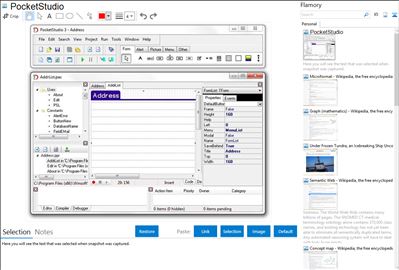
Application info
PocketStudio is a combination of a 32-bit Pascal compiler and an adaptable integrated development environment that allows easy development of apps for Palm OS, Garnet OS and Access Linux Platform.
Easy to learn and use, so ramp-up and development time is cut significantly
Makes creating complex and powerful applications simple and intuitive
Integrated Wireless development including Bluetooth technologies
Advanced debugging including local & global variable watches, register values, and more
PocketStudio Library simplify common development tasks
Allows desktop developers to easily migrate to PalmOS® development
Project repository with customizable wizards and over 30 examples to get you started
New PocketStudio 3 features
new string support
new SysUtils unit
new PalmOS Simulator debugging
new Lock controls menu
new color scheme
new examples: AppVersion, Cephes, BTCom
new filter for code templates (Ctrl+J)
new installer
Windows Vista and Windows 7 support
updated PalmOS files
more code templates
corrected minor IDE and compiler problems
auto detecting and reloading files modified outside the IDE
Integration level may vary depending on the application version and other factors. Make sure that user are using recent version of PocketStudio. Please contact us if you have different integration experience.