 PopTray and Flamory
PopTray and Flamory
Flamory provides the following integration abilities:
- Create and use window snapshots for PopTray
- Take and edit PopTray screenshots
- Automatically copy selected text from PopTray and save it to Flamory history
To automate your day-to-day PopTray tasks, use the Nekton automation platform. Describe your workflow in plain language, and get it automated using AI.
Screenshot editing
Flamory helps you capture and store screenshots from PopTray by pressing a single hotkey. It will be saved to a history, so you can continue doing your tasks without interruptions. Later, you can edit the screenshot: crop, resize, add labels and highlights. After that, you can paste the screenshot into any other document or e-mail message.
Here is how PopTray snapshot can look like. Get Flamory and try this on your computer.
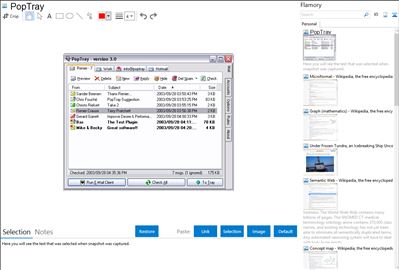
Application info
PopTray started as a little POP3 mail checker I wrote, because I couldnt find a freeware program that had all the features I wanted. Since then, new features have been added by request. After years of refinement PopTray 3.0 has now become a full-featured, customizable, e-mail notifier, but keeping its ease of use.
Main Features:
* Unlimited number of Accounts
* Show number of messages directly on the TrayIcon (rotating by account)
* Quickly preview a message
* Delete messages from the server without downloading them
* Rules that identify a message according to your criteria, then does one of these actions:
o Play different notification sound
o Delete from the server
o Run any EXE file
o Mark as Spam
o etc ...
* Configurable Hot-keys/Mouse-Buttons/Command-Line options for most functions
* Plug-in Support:
o Protocol plug-ins (e.g. IMAP4, Hotmail, Gmail, etc.)
o Notify plug-ins (e.g. Flashing scroll-lock light, ScreenSaver)
* Spam management using rules and white/black lists
* Mulitple notfications (play sound, pop-up, etc)
* Translated into 30+ languages
* Complete Install / Uninstall
* Many More ...
All this for FREE and Open-Source !
Integration level may vary depending on the application version and other factors. Make sure that user are using recent version of PopTray. Please contact us if you have different integration experience.