 Precision Plan Pro and Flamory
Precision Plan Pro and Flamory
Flamory provides the following integration abilities:
- Create and use window snapshots for Precision Plan Pro
- Take and edit Precision Plan Pro screenshots
- Automatically copy selected text from Precision Plan Pro and save it to Flamory history
To automate your day-to-day Precision Plan Pro tasks, use the Nekton automation platform. Describe your workflow in plain language, and get it automated using AI.
Screenshot editing
Flamory helps you capture and store screenshots from Precision Plan Pro by pressing a single hotkey. It will be saved to a history, so you can continue doing your tasks without interruptions. Later, you can edit the screenshot: crop, resize, add labels and highlights. After that, you can paste the screenshot into any other document or e-mail message.
Here is how Precision Plan Pro snapshot can look like. Get Flamory and try this on your computer.
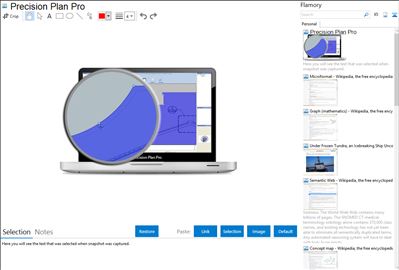
Application info
Welcome home! Advanced digital takeoff and PDF solution by Precision Plan Pro.
All-in-one digital estimation takeoff and plan editing software. Effortlessly trace your plans and then export your data into organized reports. Easily extract dimensions and edit plans.
Powerful PDF file manipulation, comparable to Adobe Acrobat.
Takeoff Features
Import virtually any file extension type including: PDF, DXF, DWG, BMP, OCX, GIF, JPEG, PCX, PNG, TIFF
Efficient takeoff solution for any scope of work
Bid more work, more accurately
Eliminate the need for paper plans and collaborate
Automate your estimates and your review
Robust, Dynamic, plan view, annotation, and stamping tools with Plan Insight
Move Nodes
Easily adjust size and shape of any Area, linear, count, or segment TakeOff tool, in order to achieve greater precision.
Create multiple sections
Whether it is multiple parent takeoffs, or parent and child takeoff sections you wish to extract; it is easy to do!
Draw Arc lines
Easily add arc lines by simply pressing ‘a’ on your keyboard while performing a takeoff.
Easily create area deductions with the click of a button
Area Deductions
Subtract a particular region within a TakeOff easily with the Area Deduction tool. Simply choose the ‘+’ box when a takeoff is selected, and draw inside a section.
Precision Plan Pro is also known as Precision Plan. Integration level may vary depending on the application version and other factors. Make sure that user are using recent version of Precision Plan Pro. Please contact us if you have different integration experience.