 ReadCube and Flamory
ReadCube and Flamory
Flamory provides the following integration abilities:
- Create and use window snapshots for ReadCube
- Take and edit ReadCube screenshots
- Automatically copy selected text from ReadCube and save it to Flamory history
To automate your day-to-day ReadCube tasks, use the Nekton automation platform. Describe your workflow in plain language, and get it automated using AI.
Screenshot editing
Flamory helps you capture and store screenshots from ReadCube by pressing a single hotkey. It will be saved to a history, so you can continue doing your tasks without interruptions. Later, you can edit the screenshot: crop, resize, add labels and highlights. After that, you can paste the screenshot into any other document or e-mail message.
Here is how ReadCube snapshot can look like. Get Flamory and try this on your computer.
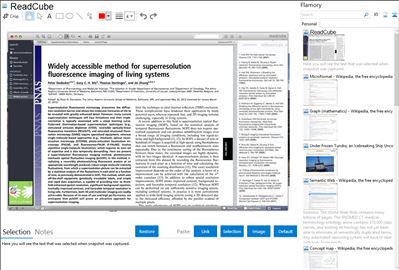
Application info
ReadCube’s desktop and mobile iOS applications are available free for both Mac & PC and offers researchers the ability to discover and access literature faster, organize their literature and enjoy interactive reading of scholarly articles. Features include:
-Integrated search for easy discovery and article downloads
-Interactive PDFs for enhanced reading with clickable inline references and annotation tools
-Personalized recommendations
-Simple integration with institutional proxies
-Full text search of library
-1-click article downloads
-Google Scholar / PubMed databases built in
-Easy syncing across multiple devices with cloud sync capabilities (PRO feature)
ReadCube Pro, a new premium add-on to the desktop application, offers cloud sync with unlimited storage space, advanced article metrics and watch folders. Priced at $5 per month (or $50 per year), ReadCube Pro allows ReadCube users to access their library, notes, and recommendations instantly across all their devices instantly.
SmartCite, ReadCube’s Word-compatible citation tool - offers researchers an easy-to-use solution to what can often be a time-consuming part of writing a paper. SmartCite enables researchers to easily insert citations from their ReadCube library, create bibliographies, and choose from thousands of journal formatting styles. Plus, unlike other citation tools, SmartCite allows ReadCube users to directly cite articles from online databases and seamlessly collaborate with their coauthors.
ReadCube users also enjoy seamless interactions with ReadCube’s publishing and institutional partners, enabling readers to add articles direct from publishing partners sites including Nature.com, and access articles through ReadCube's innovative rental and cloud access program.
Integration level may vary depending on the application version and other factors. Make sure that user are using recent version of ReadCube. Please contact us if you have different integration experience.