 Readefine Desktop and Flamory
Readefine Desktop and Flamory
Flamory provides the following integration abilities:
- Create and use window snapshots for Readefine Desktop
- Take and edit Readefine Desktop screenshots
- Automatically copy selected text from Readefine Desktop and save it to Flamory history
To automate your day-to-day Readefine Desktop tasks, use the Nekton automation platform. Describe your workflow in plain language, and get it automated using AI.
Screenshot editing
Flamory helps you capture and store screenshots from Readefine Desktop by pressing a single hotkey. It will be saved to a history, so you can continue doing your tasks without interruptions. Later, you can edit the screenshot: crop, resize, add labels and highlights. After that, you can paste the screenshot into any other document or e-mail message.
Here is how Readefine Desktop snapshot can look like. Get Flamory and try this on your computer.
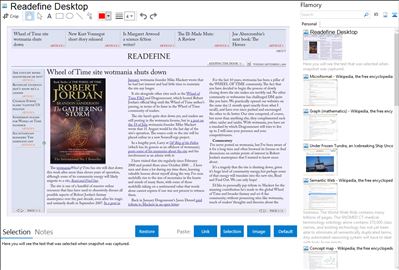
Application info
Readefine Desktop is an AIR app which uses Flex, creating a really nice, clean layout for your RSS / feeds, text or HTML content. Read content in a book like multi-column layout and tweak settings like justification, column width, etc. for that perfect look.
Features
Beautiful multi-column, newspaper like layout for RSS and Google Reader.
Dislike scrolling text? Readefine divides text into multiple pages for easy reading.
Mark these as Read - The "Next Page" button in Magazine Layout marks the articles shown to you as read (in Google Reader), then gets more content.
Looks great no matter what screen size.
Use keyboard shortcuts like + and - to change font size. Shift + J to justify text.
Instapaper, ,Twitter, ReadItLater Support.
The desktop version contacts Google directly and only talks to Readefine servers for self-updating.
Resizes pictures and videos to fit within the column.
Re-flows text according to the available size.
Makes long plain text files beautiful and also sections them for performance.
Removes stray newlines, empty p, br tags.
Supports drag and drop of text/rss/html.
Copy paste or load a file from your computer (load, not upload)
Readefine Desktop is also known as Readefine. Integration level may vary depending on the application version and other factors. Make sure that user are using recent version of Readefine Desktop. Please contact us if you have different integration experience.