 RequestPolicy and Flamory
RequestPolicy and Flamory
Flamory provides the following integration abilities:
- Create and use window snapshots for RequestPolicy
- Take and edit RequestPolicy screenshots
- Automatically copy selected text from RequestPolicy and save it to Flamory history
To automate your day-to-day RequestPolicy tasks, use the Nekton automation platform. Describe your workflow in plain language, and get it automated using AI.
Screenshot editing
Flamory helps you capture and store screenshots from RequestPolicy by pressing a single hotkey. It will be saved to a history, so you can continue doing your tasks without interruptions. Later, you can edit the screenshot: crop, resize, add labels and highlights. After that, you can paste the screenshot into any other document or e-mail message.
Here is how RequestPolicy snapshot can look like. Get Flamory and try this on your computer.
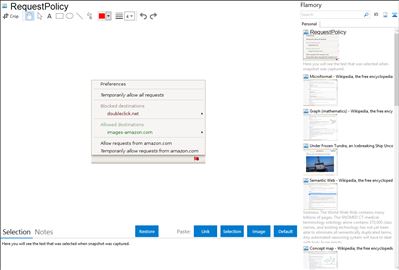
Application info
RequestPolicy is an extension for Mozilla browsers that improves the privacy and security of your browsing by giving you control over when cross-site requests are allowed by webpages you visit. It is the first comprehensive client-side protection against CSRF attacks and the first tool to enable the use of modern browsers without cross-site information leakage.
RequestPolicy is an extension that improves the privacy and security of your browsing by giving you control over when cross-site requests are allowed by webpages you visit.
Improve the privacy of your browsing by not letting other sites know your browsing habits. Secure yourself from Cross-Site Request Forgery (CSRF), Clickjacking, and other attacks.
Cross-site requests are requests that your browser is told to make by a website you are visiting to a completely different website. Though usually legitimate requests, they often result in advertising companies and other websites knowing your browsing habits, including specific pages you view throughout the day. Among the attacks that cross-site requests are used in, they are particularly dangerous with Cross-Site Request Forgery (CSRF) attacks where your browser is told to make a request to another website and that other website thinks you (the person) meant to make the request.
With RequestPolicy, the default for any cross-site request is to deny it. Users are notified when requests on the current page have been blocked (the status bar flag icon at the bottom right of your browser turns red). Clicking on this status bar flag icon gives you a menu where you can view and modify which requests are blocked and allowed. You can whitelist requests you approve of by origin site, destination site, or specific origin-to-destination.
RequestPolicy is compatible with Firefox 3+, SeaMonkey 2.0, Flock 2.0, Songbird 1.0, and Fennec 1.0. It works wherever these browsers do (Linux, BSD, Mac, Windows, etc.).
Integration level may vary depending on the application version and other factors. Make sure that user are using recent version of RequestPolicy. Please contact us if you have different integration experience.