 Retrospective Log Analyzer and Flamory
Retrospective Log Analyzer and Flamory
Flamory provides the following integration abilities:
- Create and use window snapshots for Retrospective Log Analyzer
- Take and edit Retrospective Log Analyzer screenshots
- Automatically copy selected text from Retrospective Log Analyzer and save it to Flamory history
To automate your day-to-day Retrospective Log Analyzer tasks, use the Nekton automation platform. Describe your workflow in plain language, and get it automated using AI.
Screenshot editing
Flamory helps you capture and store screenshots from Retrospective Log Analyzer by pressing a single hotkey. It will be saved to a history, so you can continue doing your tasks without interruptions. Later, you can edit the screenshot: crop, resize, add labels and highlights. After that, you can paste the screenshot into any other document or e-mail message.
Here is how Retrospective Log Analyzer snapshot can look like. Get Flamory and try this on your computer.
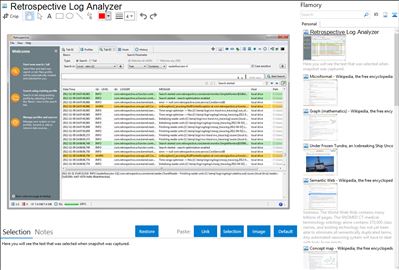
Application info
Retrospective is a faster and better way for IT people to manage their enterprise log data on either Windows, Mac or Linux.
It has been widely used by developers, system administrators, testers and support specialists dealing with all kinds of logs. The tool enables you to instantly search through distributed logs and get instant data transparency. In addition, if you need to keep a “real-time” eye on different logs, Retrospective offers you a “tail” feature that conveniently merges the different tailed logs into one unified view.
Retrospective's key features are:
- search / tail (monitoring) of logs on Linux hosts over SSH and on local disks
- log entries split
- column-split, log4j support
- date auto-parsing in logs, support for 90% popular formats (search in logs considering date of entry)
- filters (contains, date, etc.)
Simple, lightweight and intuitive as Retrospective is, it offers more features than most of the complex and expensive programmes available on the market.
There are two types of licences available: Personal Licence – 58USD and Company Licence 215USD.
Version 2.1.4 already available.
Integration level may vary depending on the application version and other factors. Make sure that user are using recent version of Retrospective Log Analyzer. Please contact us if you have different integration experience.