 RV and Flamory
RV and Flamory
Flamory provides the following integration abilities:
- Create and use window snapshots for RV
- Take and edit RV screenshots
- Automatically copy selected text from RV and save it to Flamory history
To automate your day-to-day RV tasks, use the Nekton automation platform. Describe your workflow in plain language, and get it automated using AI.
Screenshot editing
Flamory helps you capture and store screenshots from RV by pressing a single hotkey. It will be saved to a history, so you can continue doing your tasks without interruptions. Later, you can edit the screenshot: crop, resize, add labels and highlights. After that, you can paste the screenshot into any other document or e-mail message.
Here is how RV snapshot can look like. Get Flamory and try this on your computer.
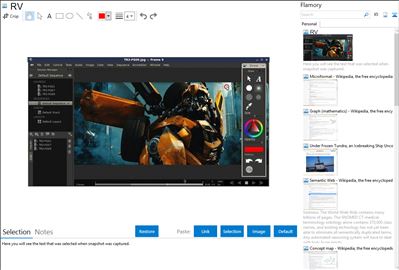
Application info
RV is a cross-platform, real-time, film resolution, high dynamic range, image and sequence viewer. It can play back industry standard DPX, Cineon, OpenEXR film and HD resolution sequences, quicktime and mp4 files, (and many more formats) on a computer, through a projector, and in stereo. RV can work with RVIO, a standalone batch image processing tool which combined with RV gives users a powerful and adaptable platform for working with still and moving images. RV and RVIO were created in a high-end visual effects production environment by artists and engineers with deep roots in digital visual effects production.
RV Key Features:
* Cross Platform 64 bit, Linux, Mac OSX, Windows
* 2K Uncompressed Playback from RAM or Disk
* One-Click Remote Sync for Collaborative Review
* Annotation/Paint Tools
* Stereo 3D (Active and Passive)
* Linux Quicktime Playback (including H.264)
* Audio scrubbing/stepping with video sync
* Audio with Realtime Floating Point Resampling
* Scriptable Color Management with Support for OpenEXR Style Linear-Light Workflow
* Scriptable, Customizable Architecture
* Package System for RV Extensions
* Realtime Hardware Color Correction
* Remote Control API to Control RV from other Apps (including Python API)
* Open Source Session File Format
* Render into RV Window (e.g. with a display driver)
* Read extensive list of image, video, and audio formats and codecs
* Export movies (using RVIO)
Integration level may vary depending on the application version and other factors. Make sure that user are using recent version of RV. Please contact us if you have different integration experience.